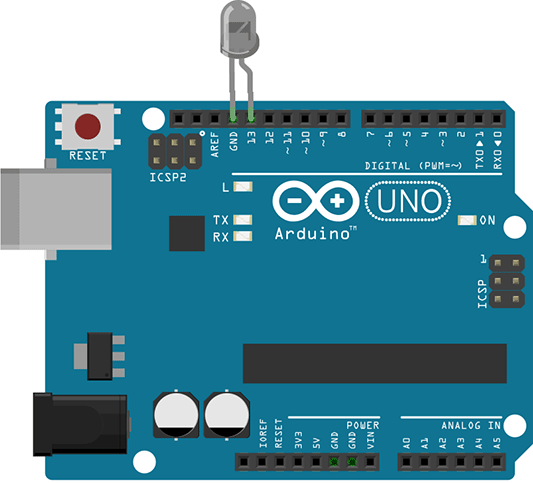
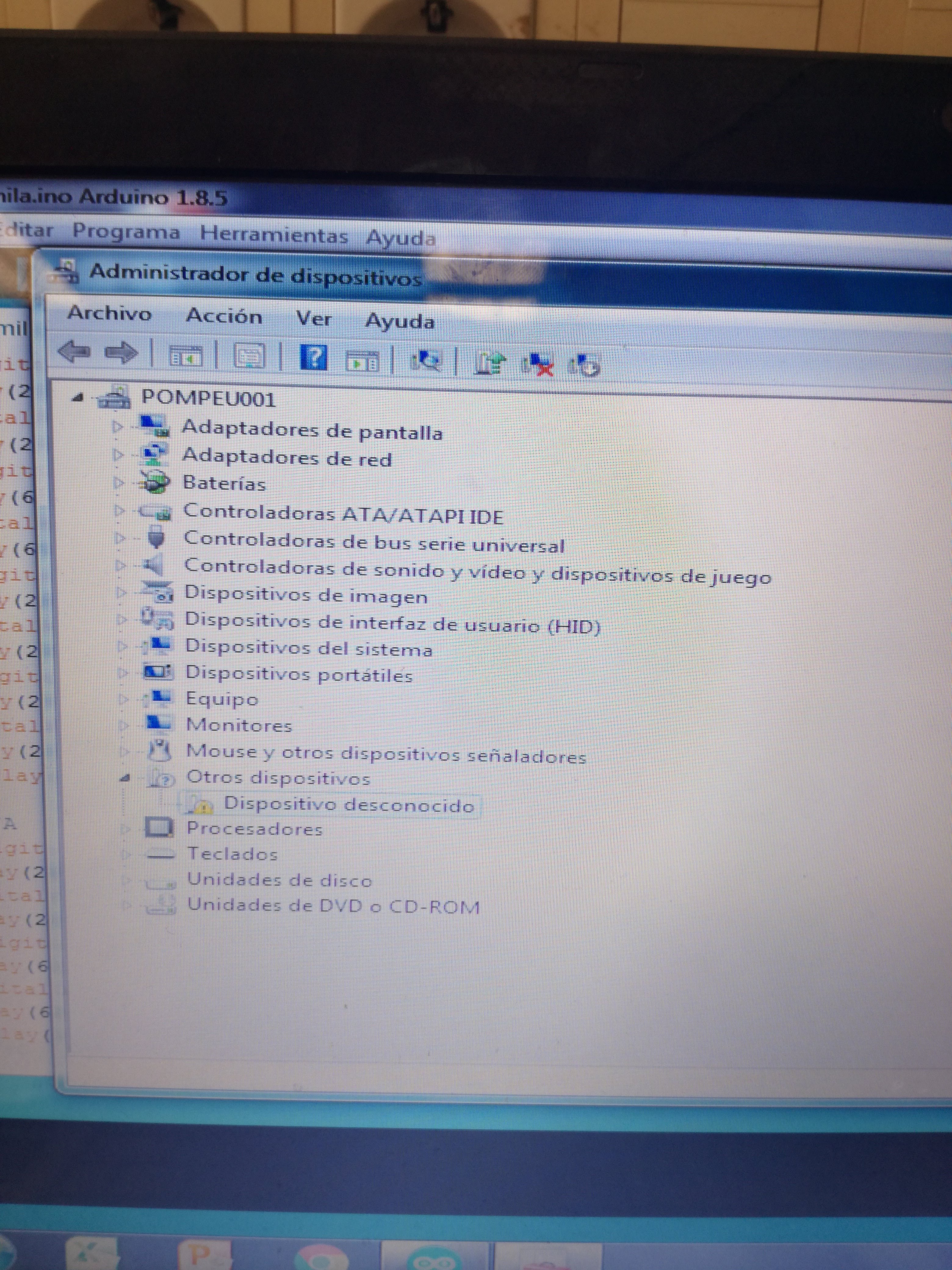
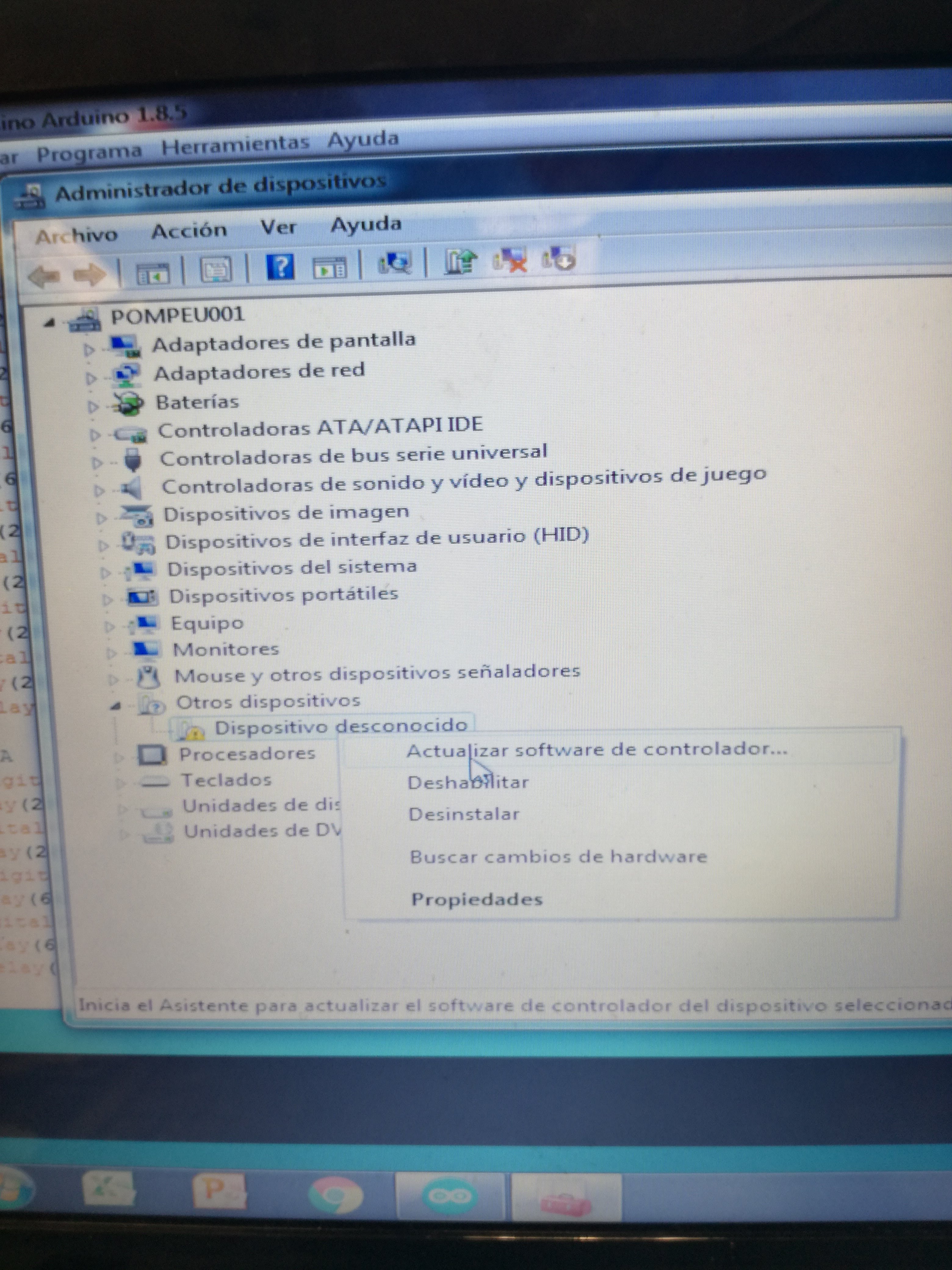
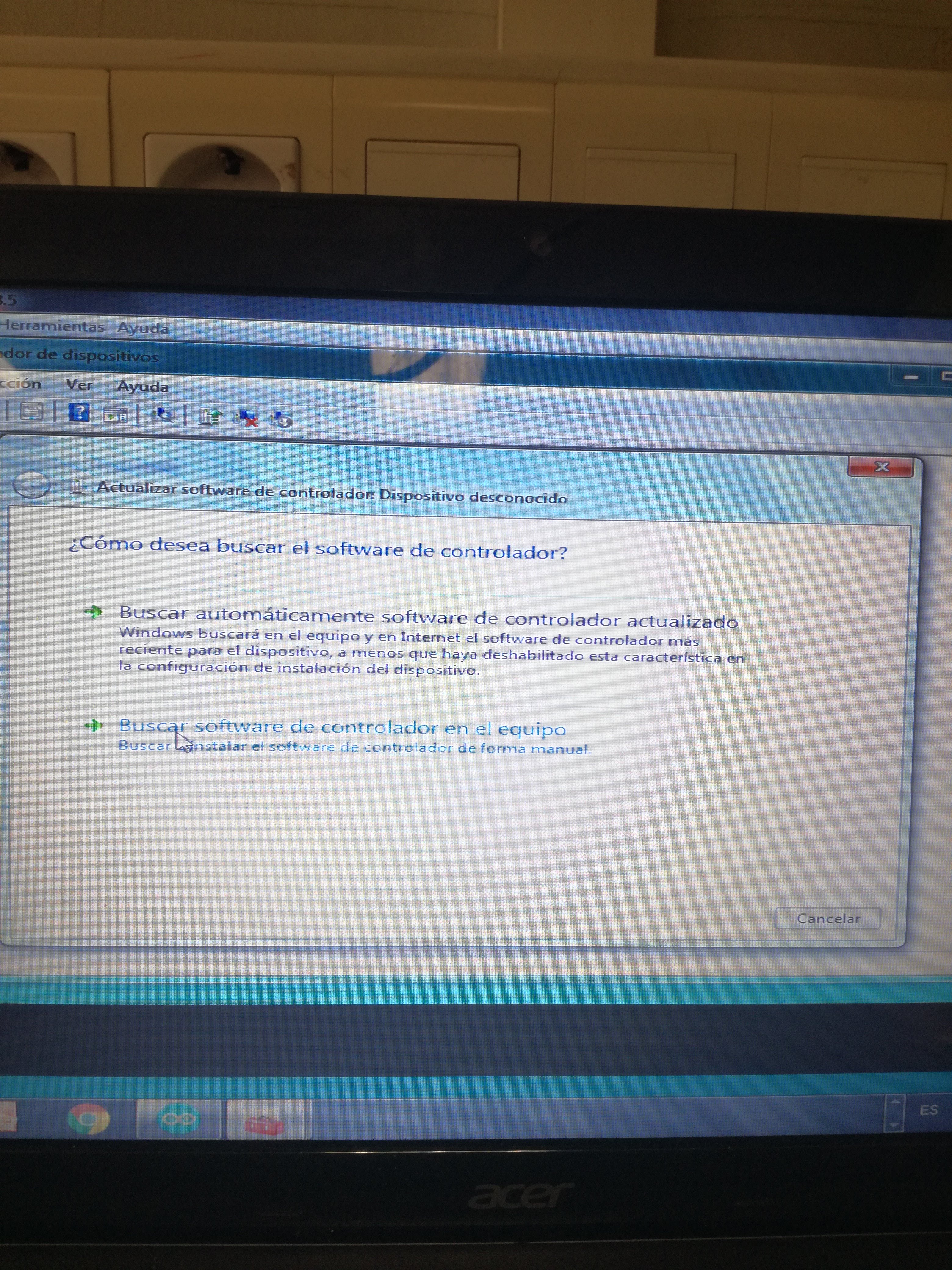
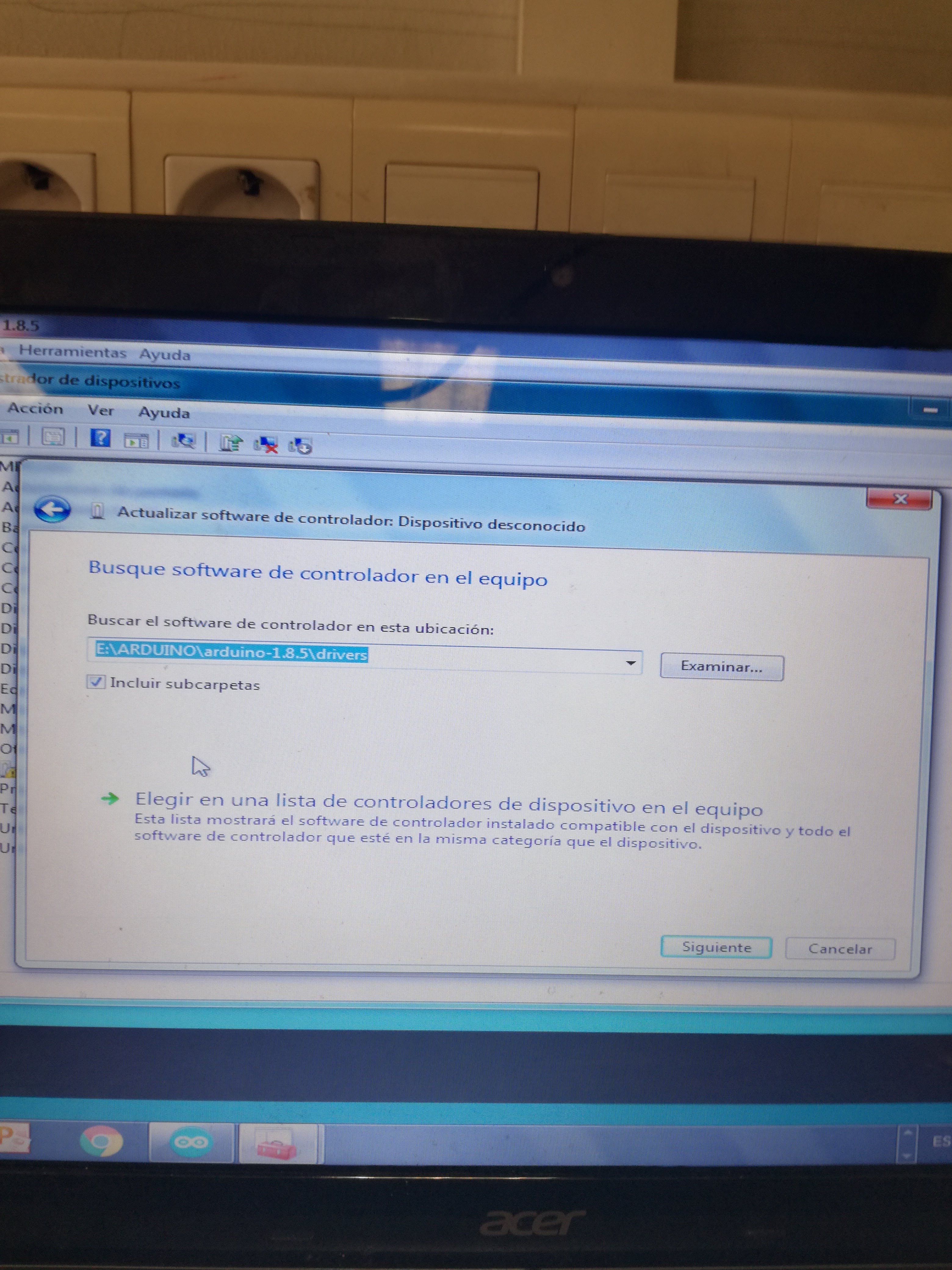
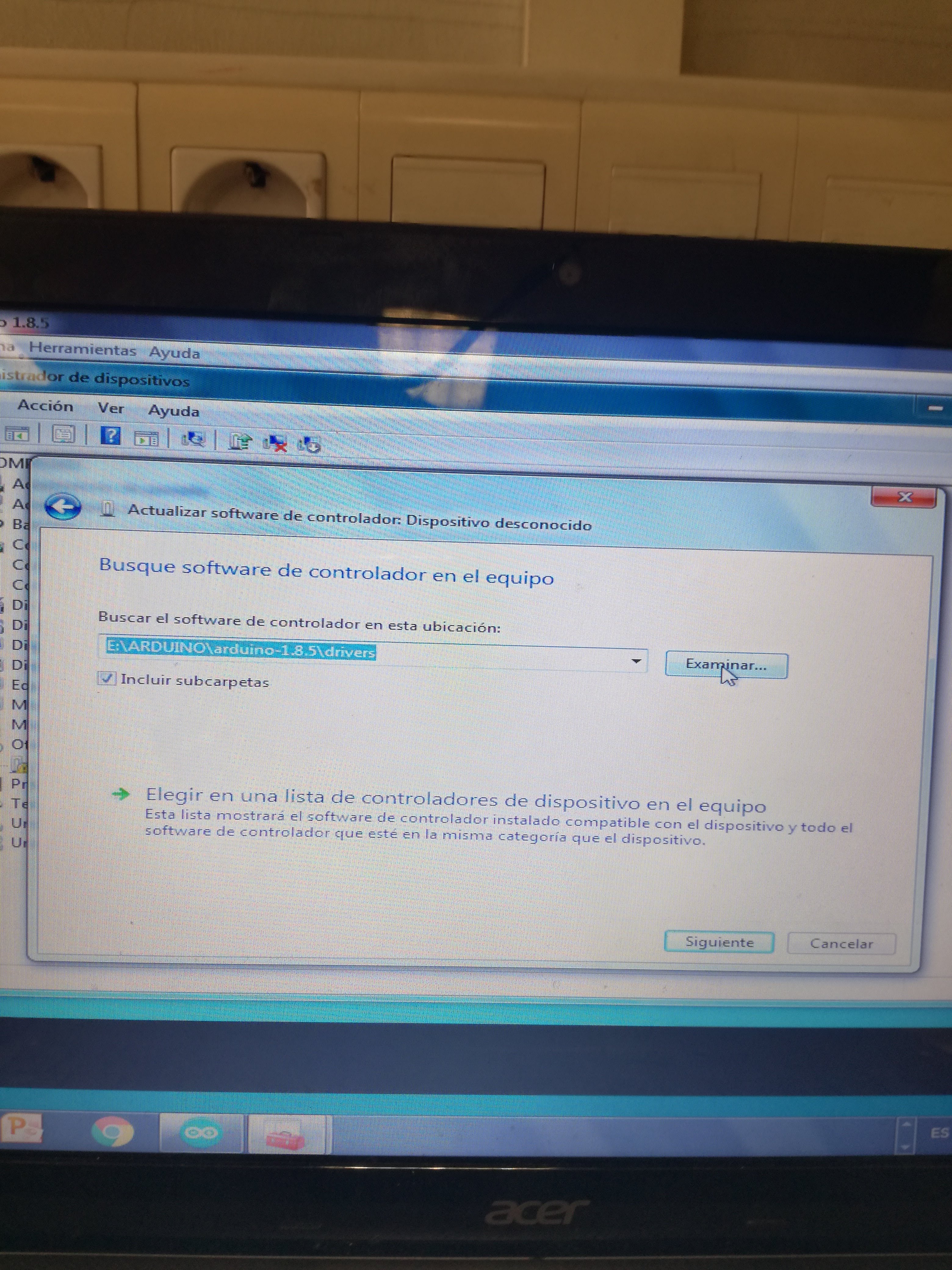
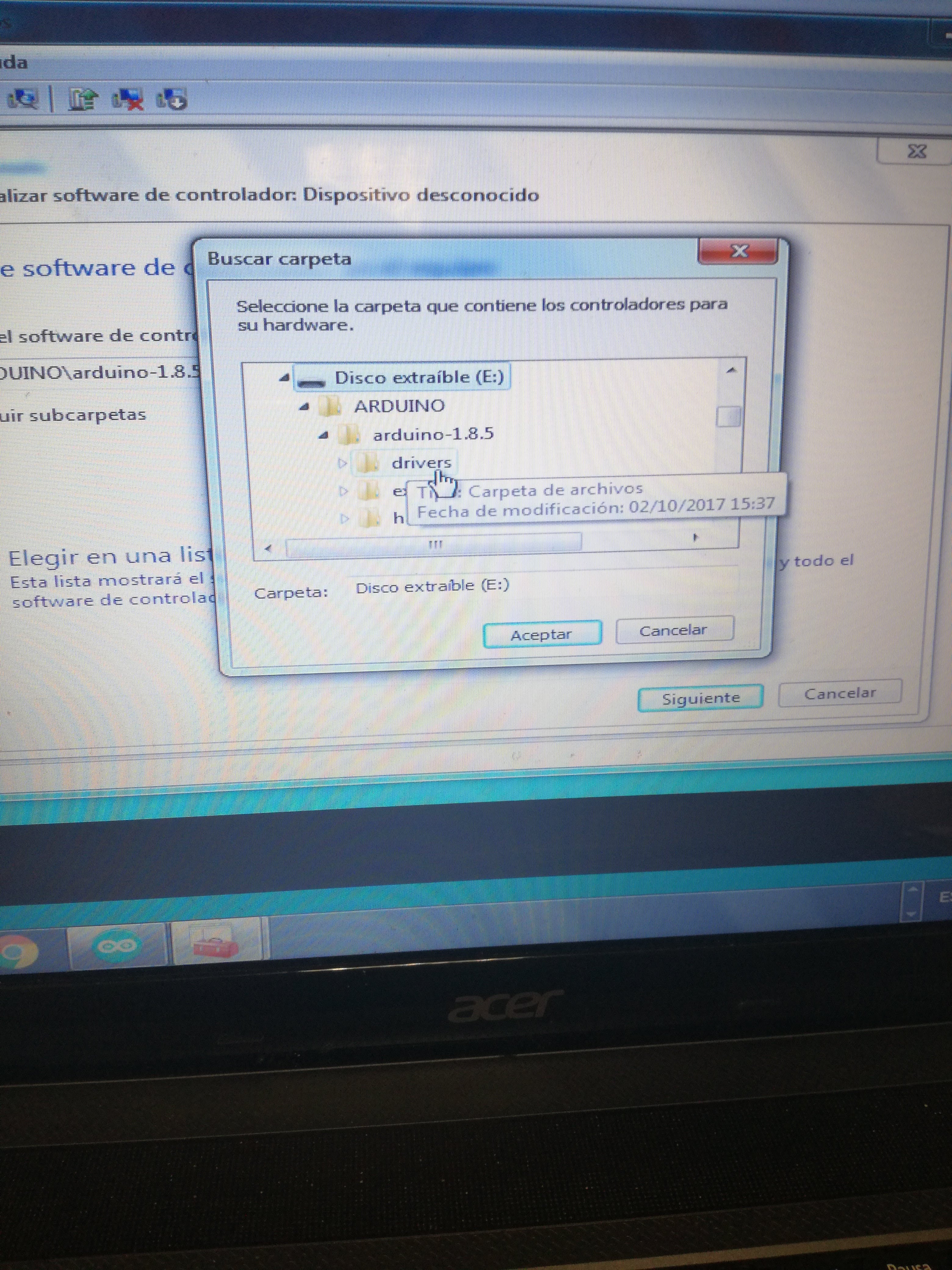
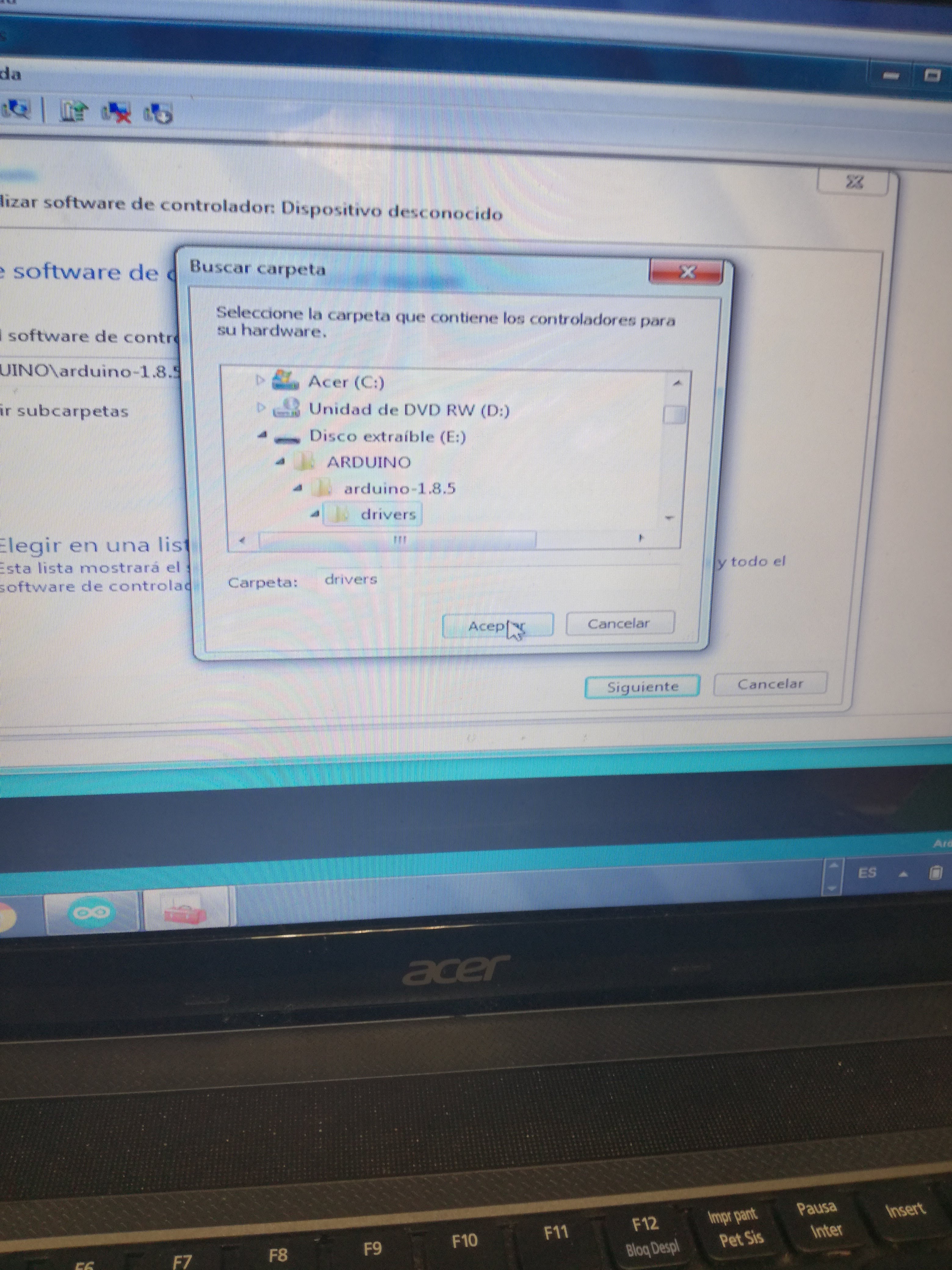
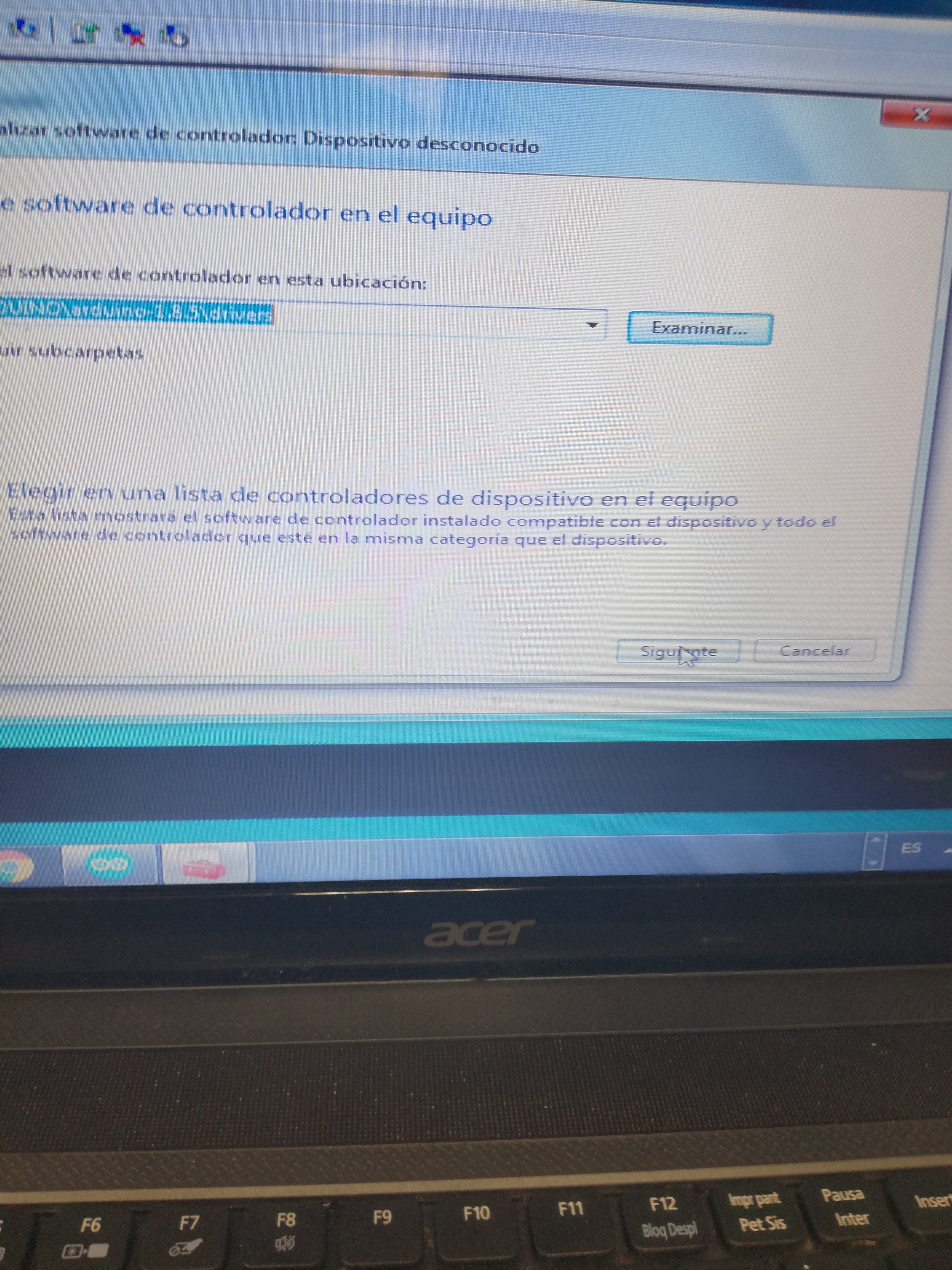
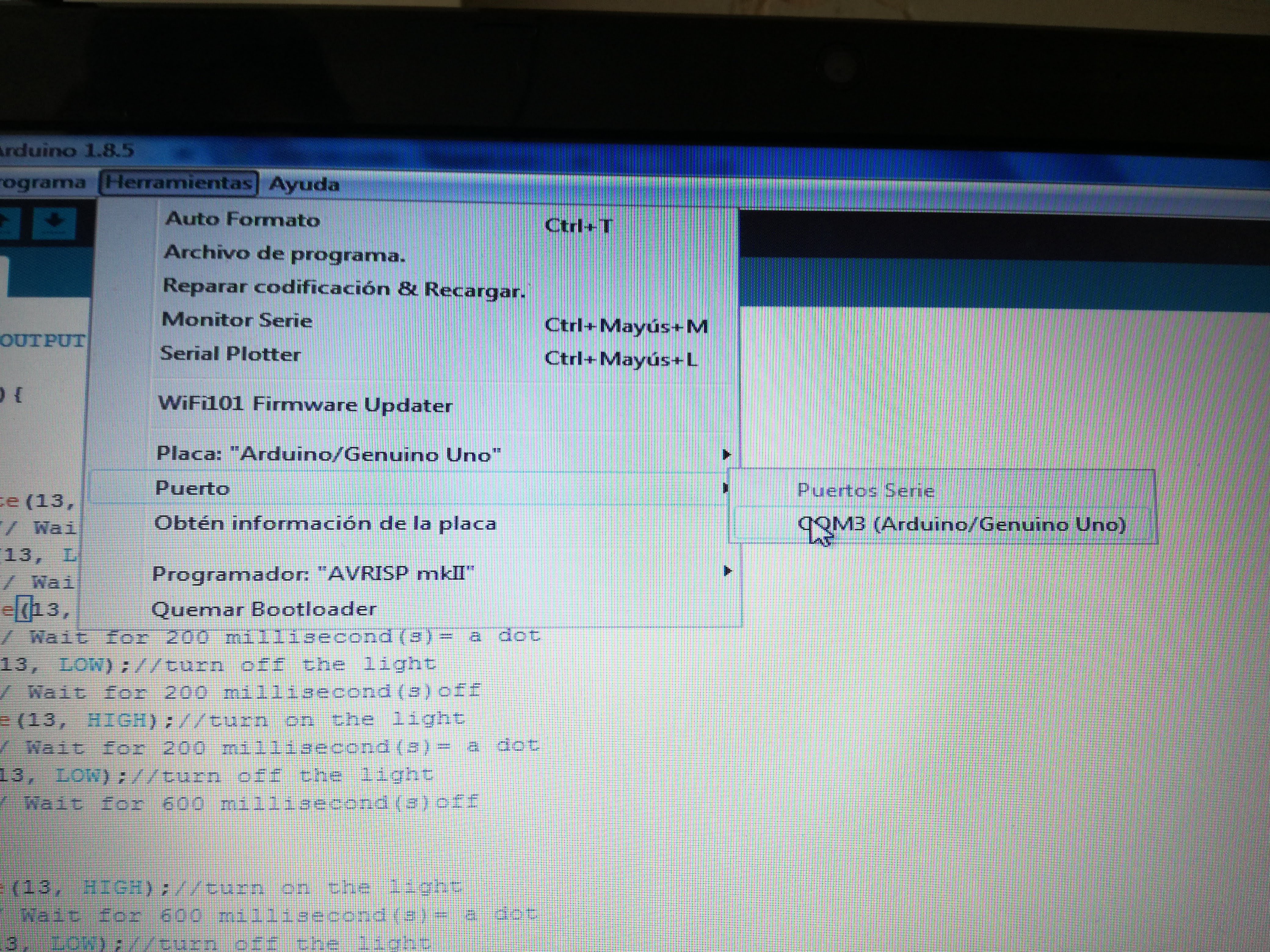
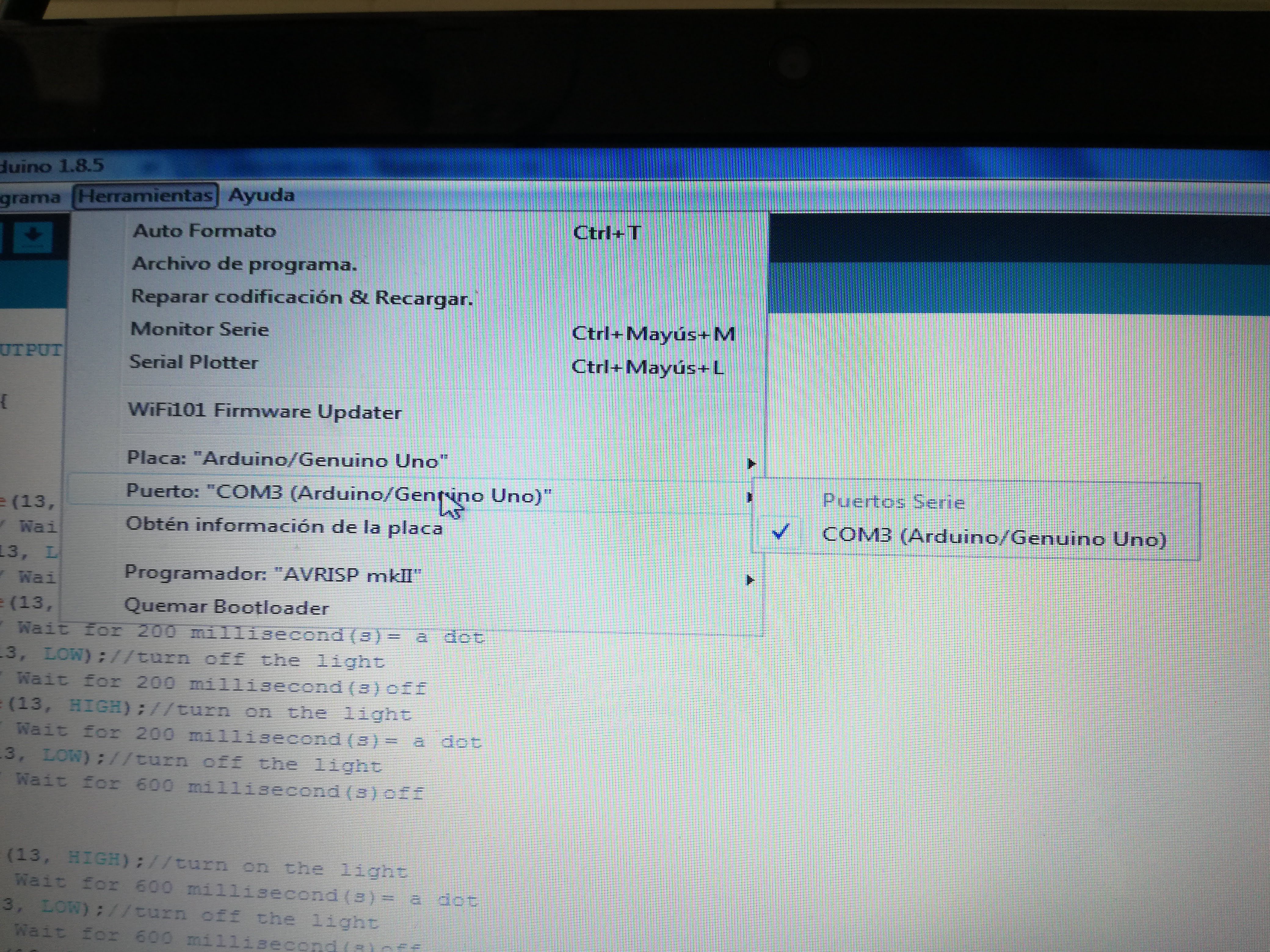
This is a pratical project using Arduino and a LED in order to give a message in Morse code.
Here's how Morse code works:
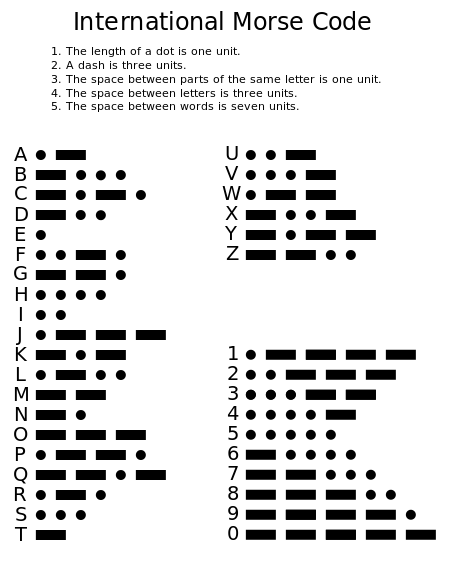
Here's how to create a code with Arduino to tourn on and off a LED light with a SOS signal:
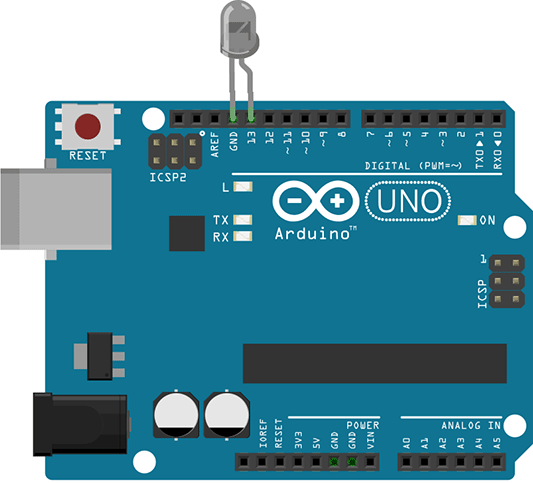
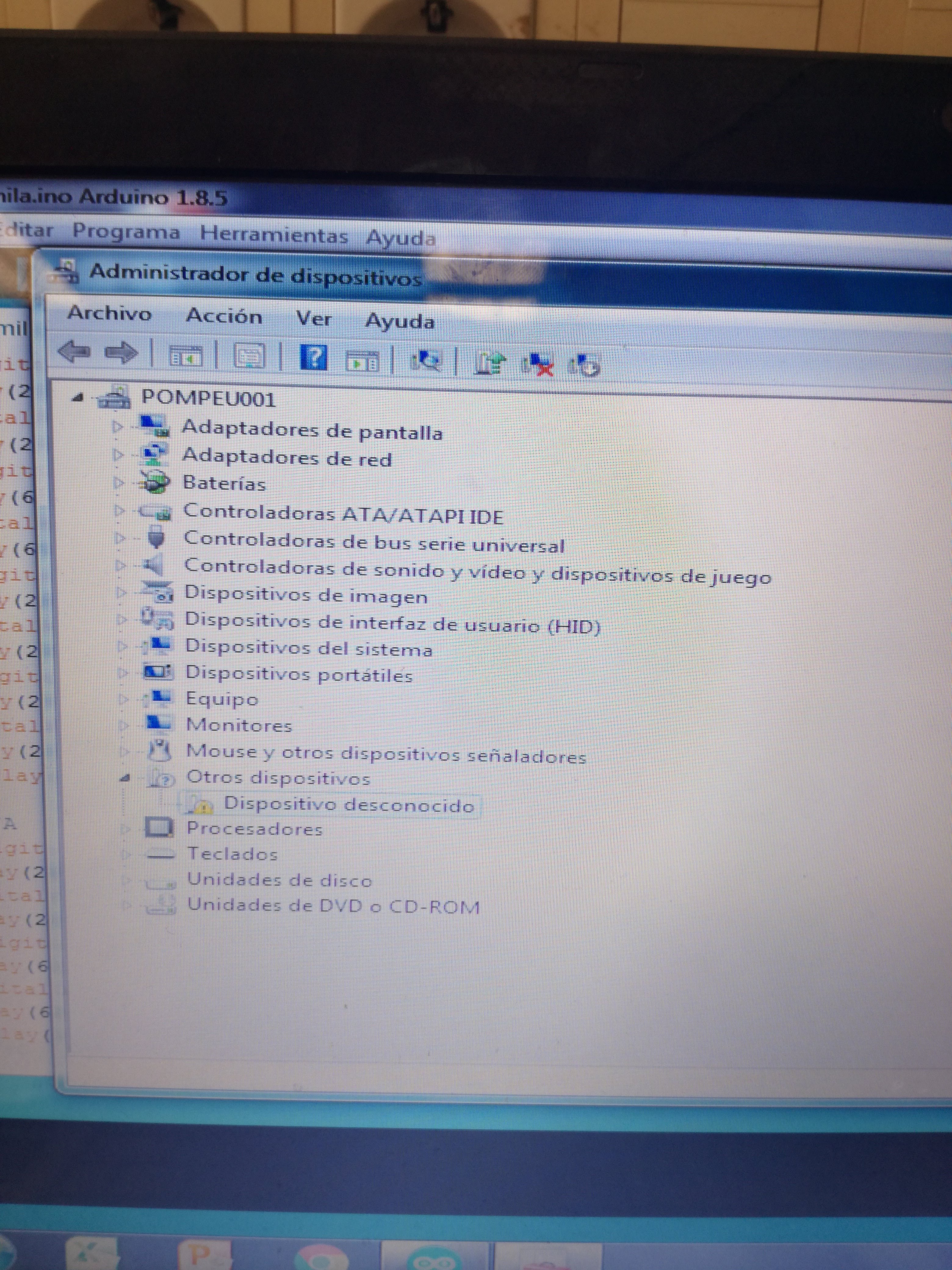
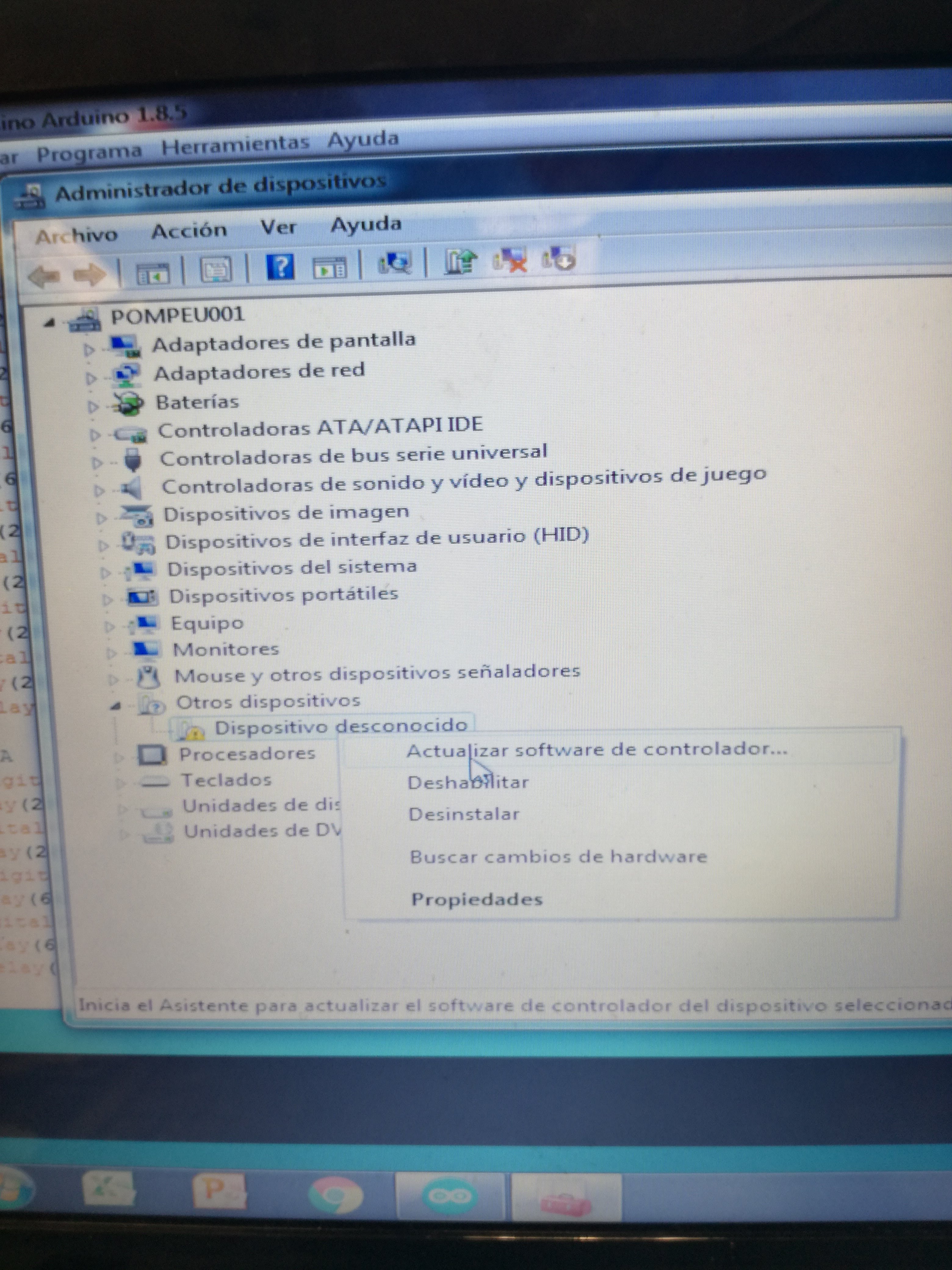
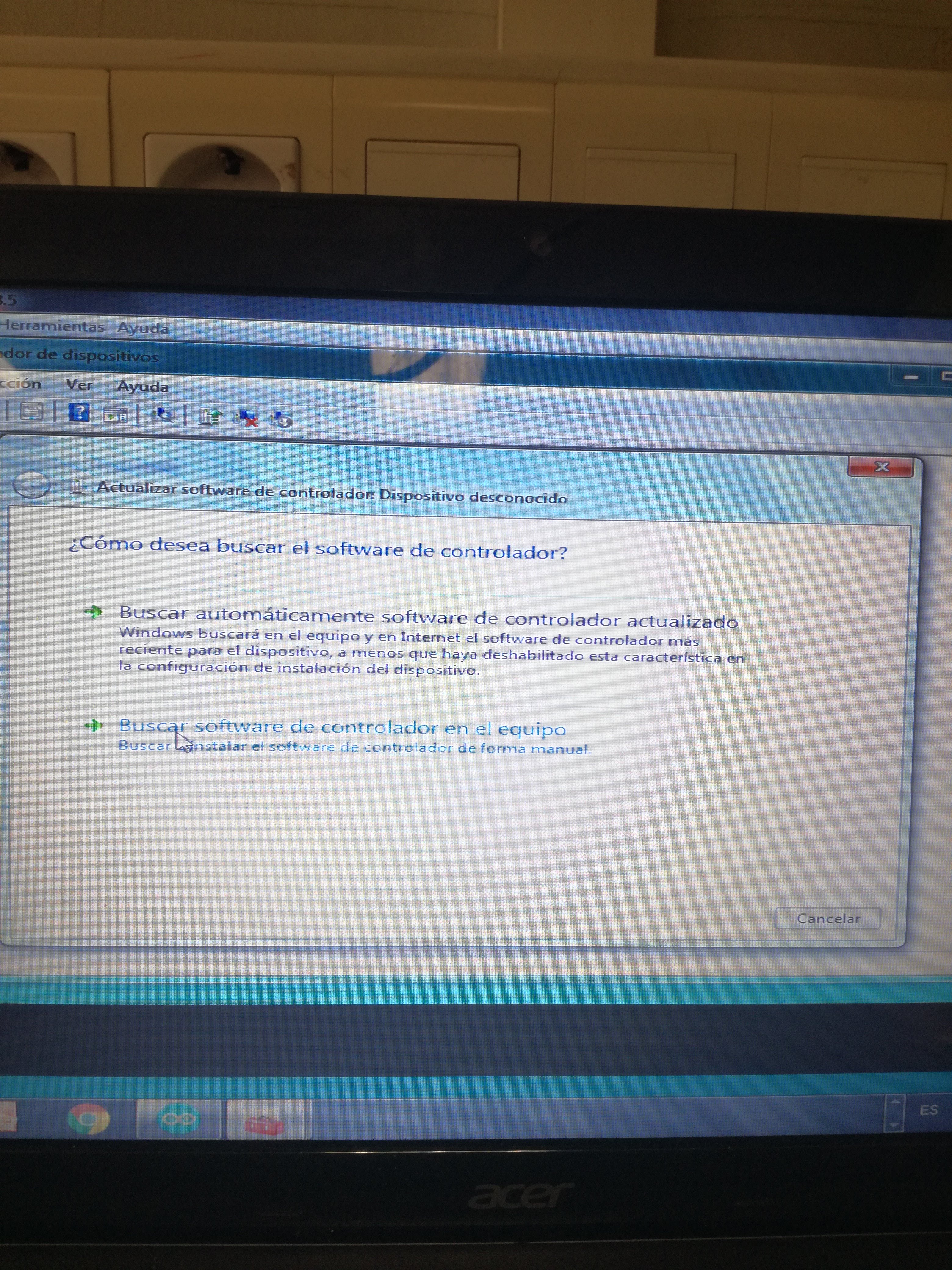
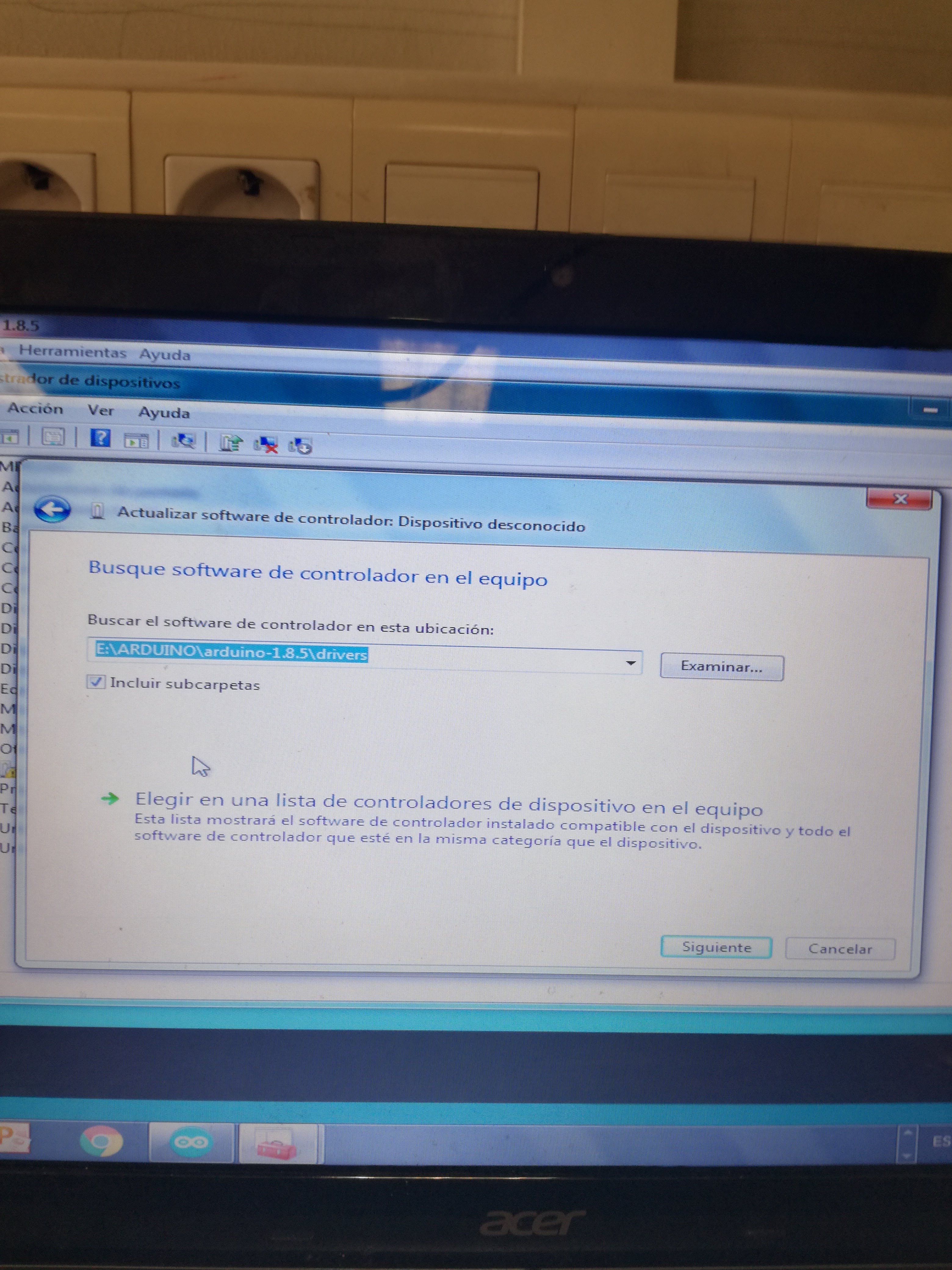
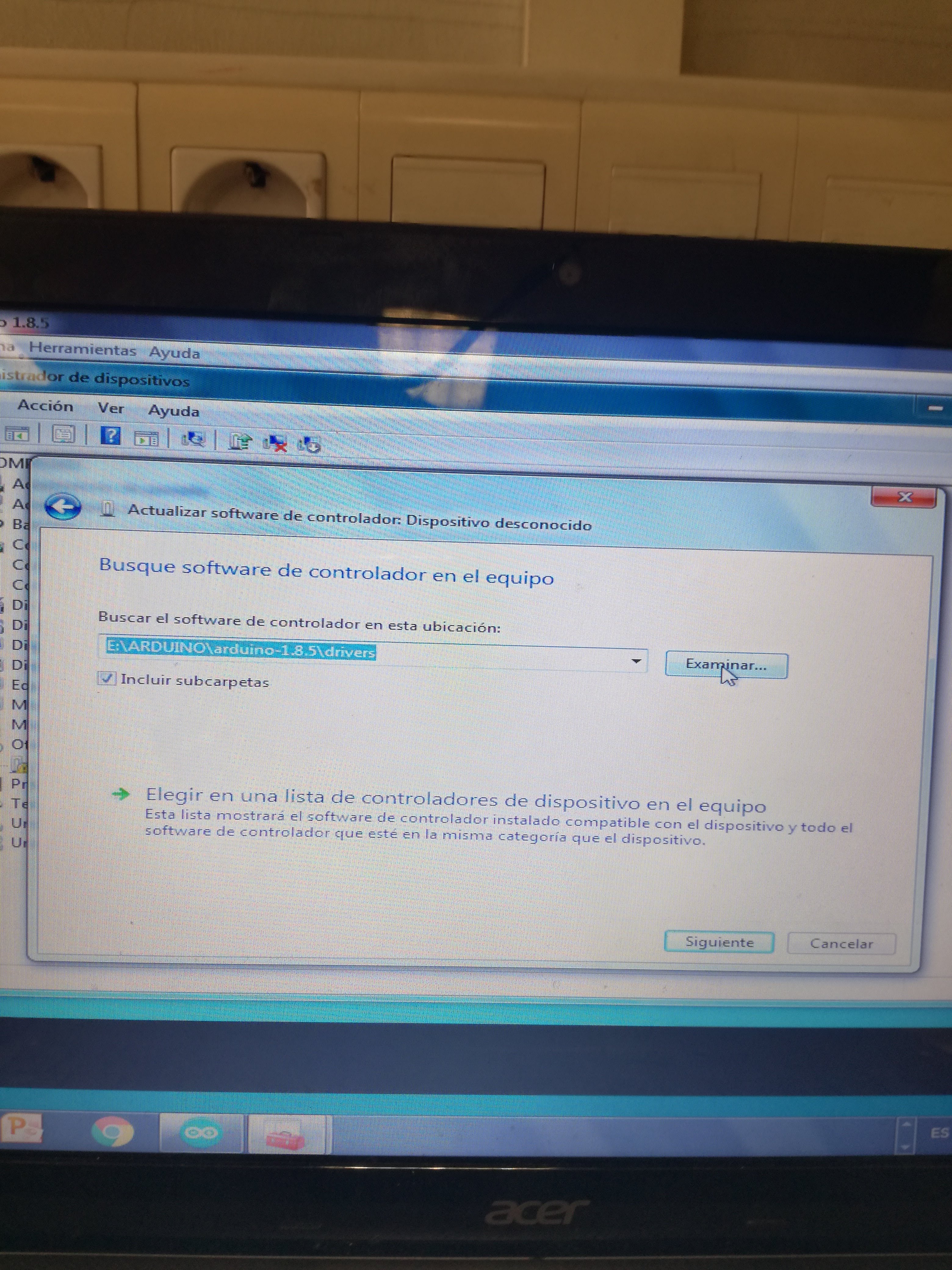
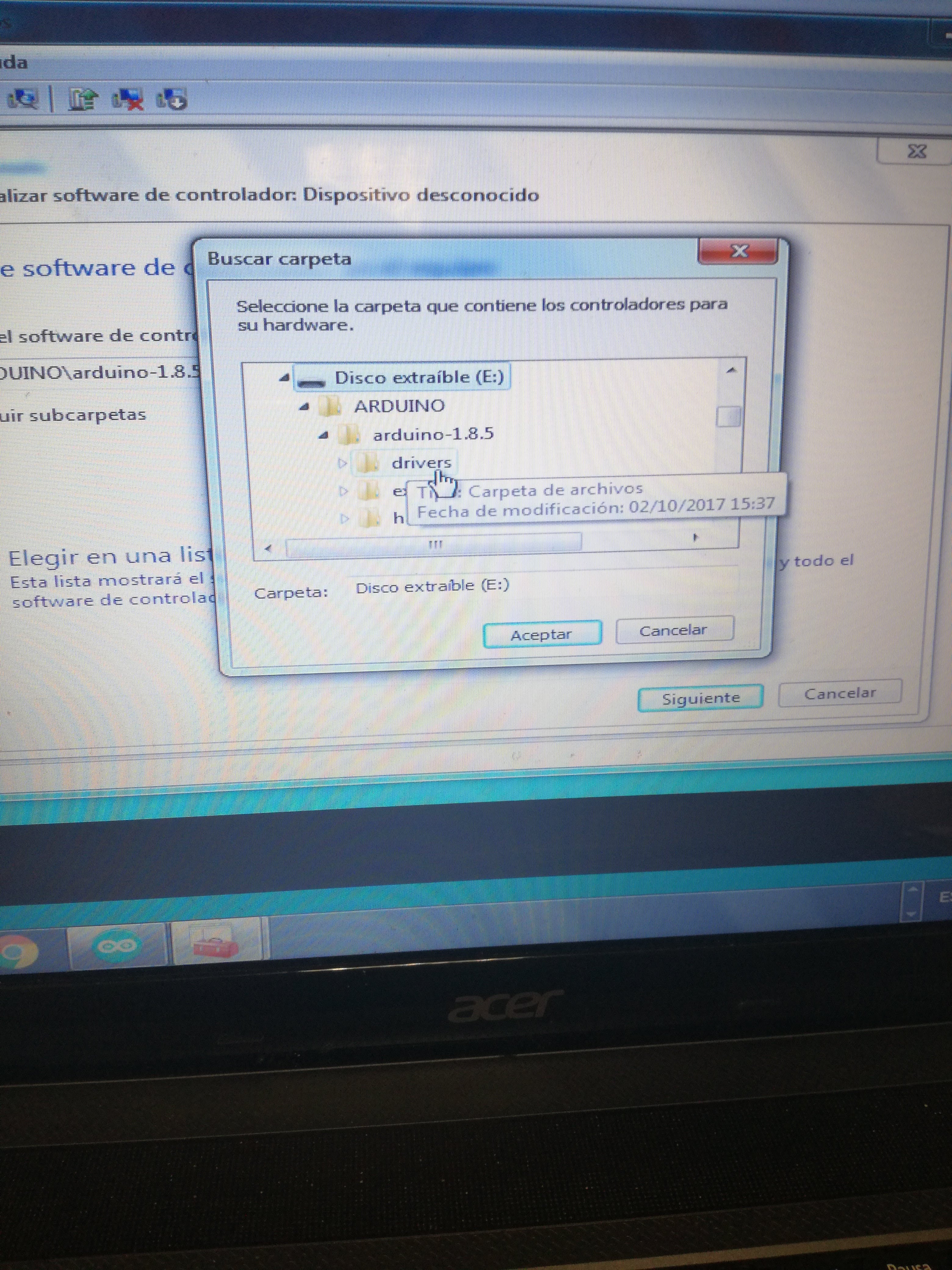
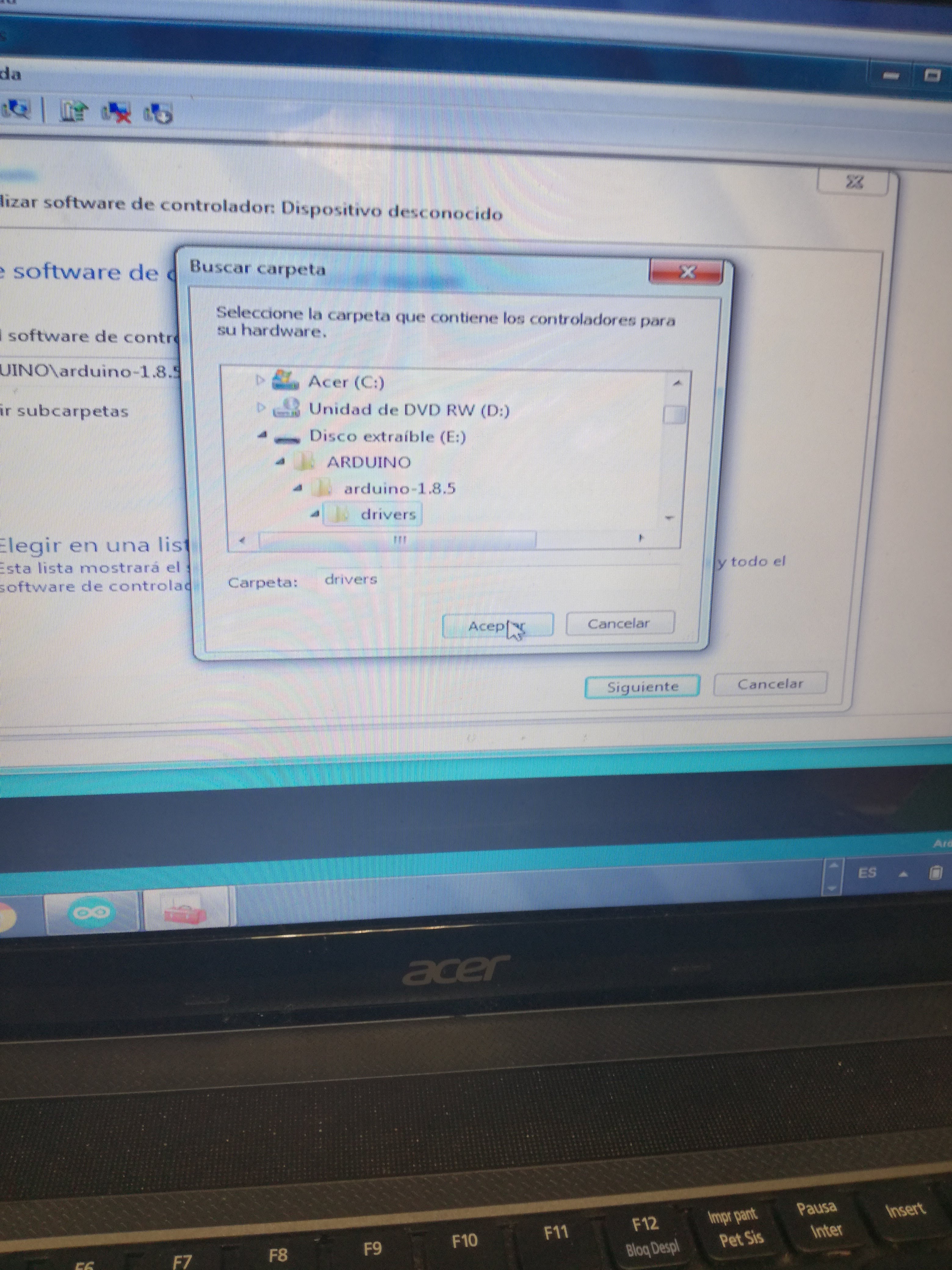
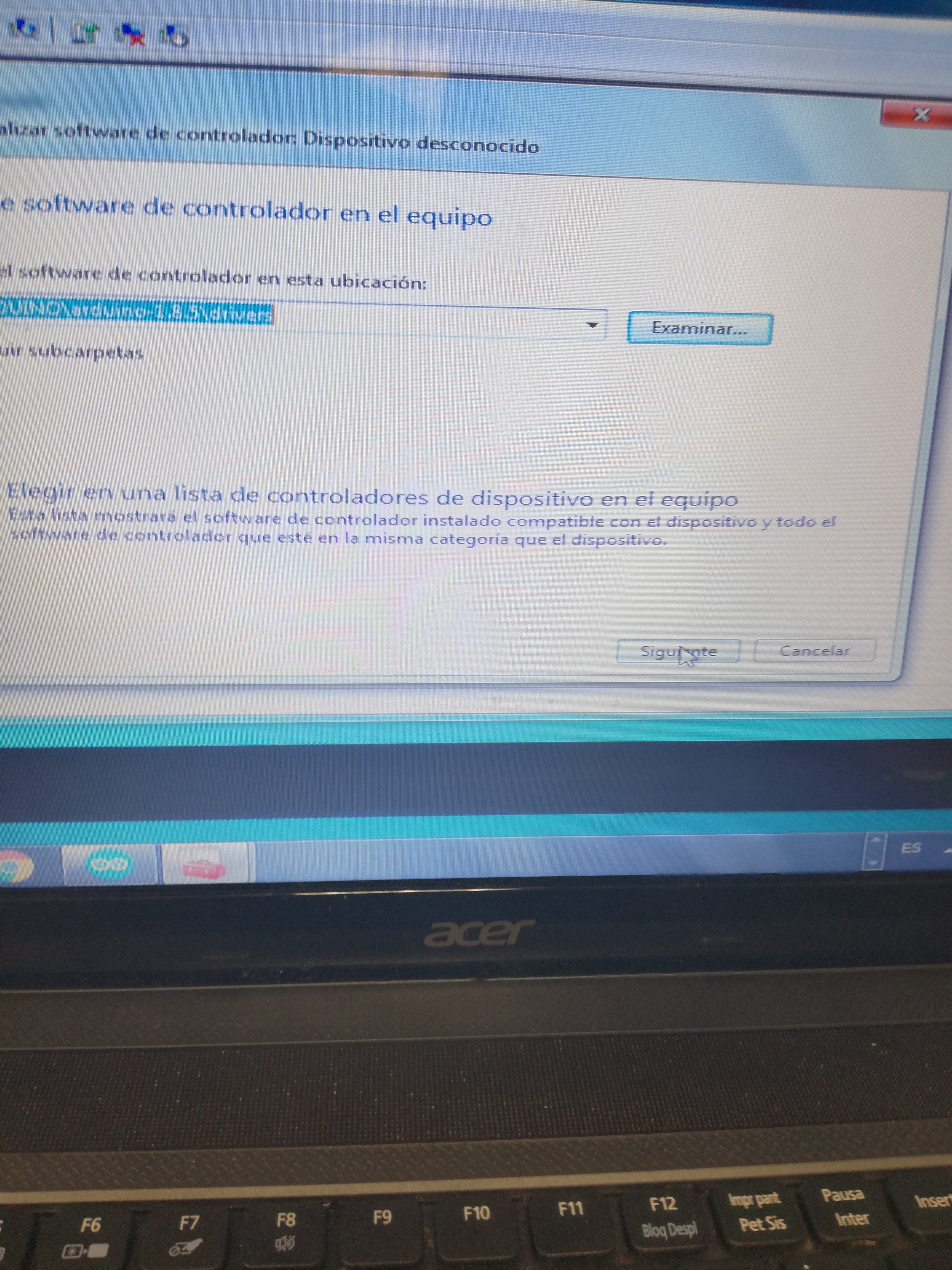
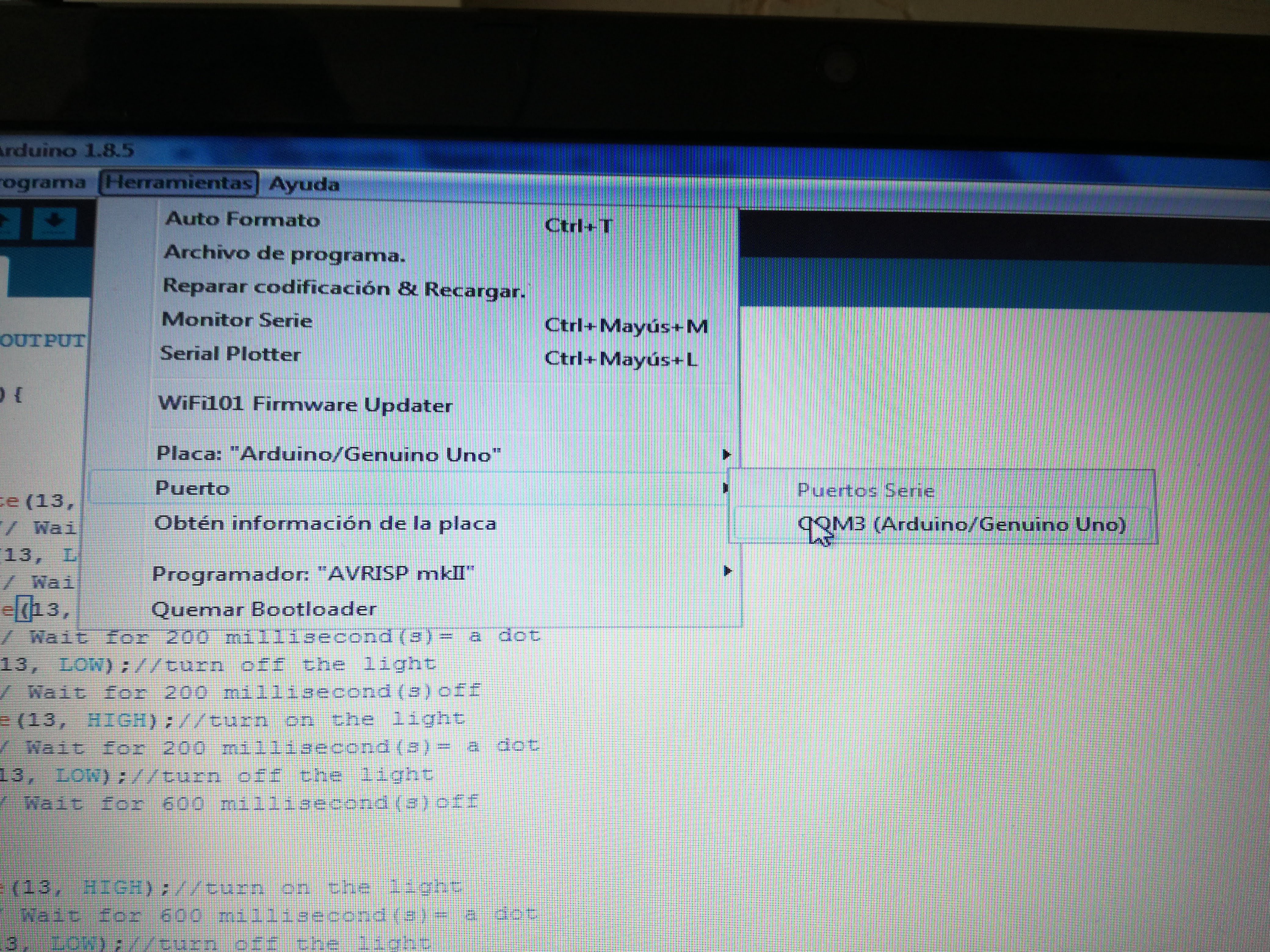
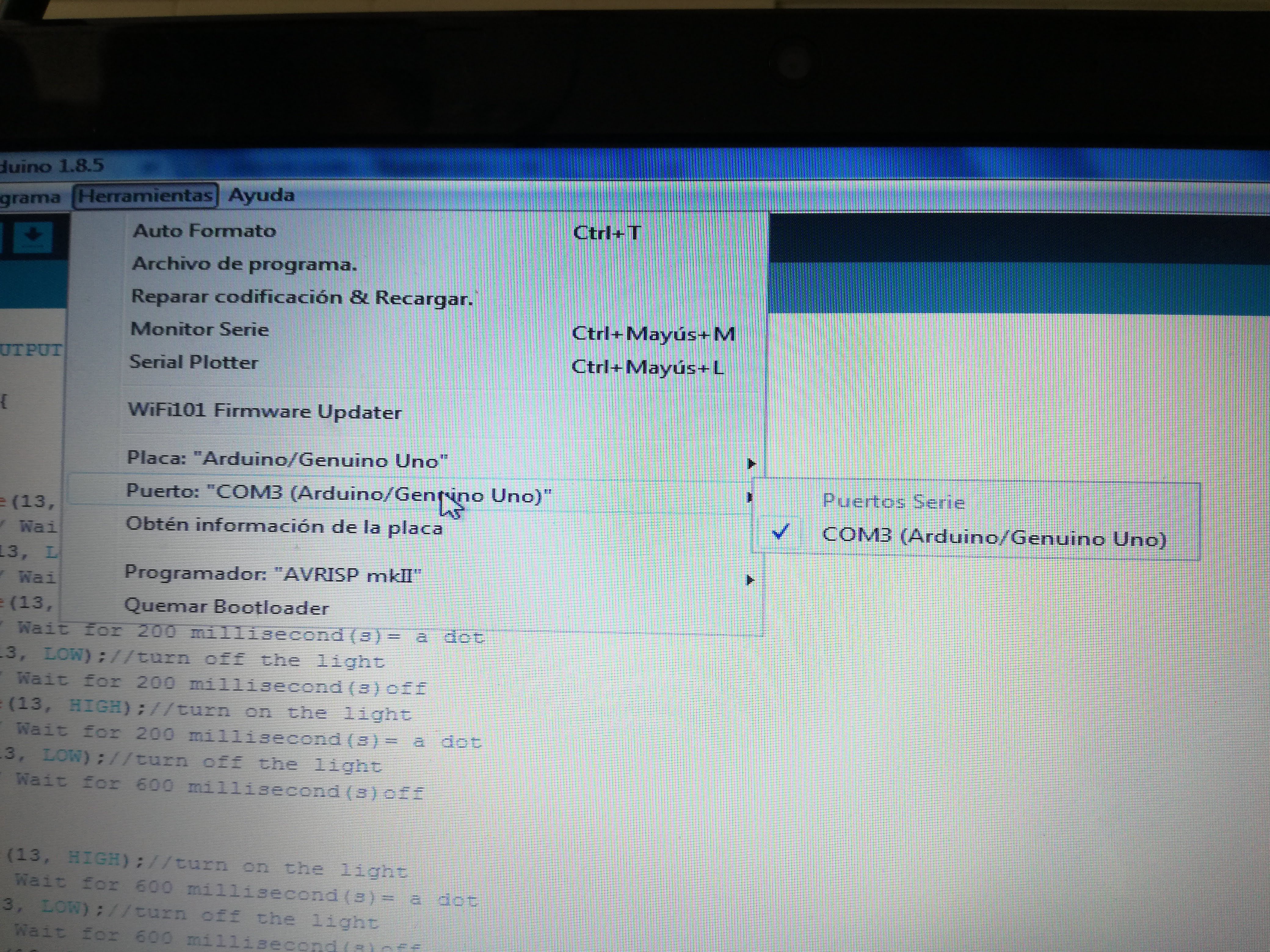
void setup()
{
pinMode(13, OUTPUT);
}
void loop()
{//S...
digitalWrite(13, HIGH);
delay(200); // Wait for 200 millisecond(s)
digitalWrite(13, LOW);
delay(200); // Wait for 200 millisecond(s)
digitalWrite(13, HIGH);
delay(200); // Wait for 200 millisecond(s)
digitalWrite(13, LOW);
delay(200); // Wait for 200 millisecond(s)
digitalWrite(13, HIGH);
delay(200); // Wait for 200 millisecond(s)
digitalWrite(13, LOW);
delay(200); // Wait for 200 millisecond(s)
//Space between letters 600ms
delay(600);
//O---
digitalWrite(13, HIGH);
delay(600); // Wait for 600 millisecond(s)
digitalWrite(13, LOW);
delay(600); // Wait for 600 millisecond(s)
digitalWrite(13, HIGH);
delay(600); // Wait for 600 millisecond(s)
digitalWrite(13, LOW);
delay(600); // Wait for 600 millisecond(s)
digitalWrite(13, HIGH);
delay(600); // Wait for 600 millisecond(s)
digitalWrite(13, LOW);
delay(600); // Wait for 600 millisecond(s)
//Space between letters 600ms
delay(600);
//S...
digitalWrite(13, HIGH);
delay(200); // Wait for 200 millisecond(s)
digitalWrite(13, LOW);
delay(200); // Wait for 200 millisecond(s)
digitalWrite(13, HIGH);
delay(200); // Wait for 200 millisecond(s)
digitalWrite(13, LOW);
delay(200); // Wait for 200 millisecond(s)
digitalWrite(13, HIGH);
delay(200); // Wait for 200 millisecond(s)
digitalWrite(13, LOW);
delay(200); // Wait for 200 millisecond(s)
//Space between word 1400ms
delay(1400);
//R.-.
digitalWrite(13, HIGH);
delay(200); // Wait for 200 millisecond(s)
digitalWrite(13, LOW);
delay(200); // Wait for 200 millisecond(s)
digitalWrite(13, HIGH);
delay(600); // Wait for 200 millisecond(s)
digitalWrite(13, LOW);
delay(600); // Wait for 200 millisecond(s)
digitalWrite(13, HIGH);
delay(200); // Wait for 200 millisecond(s)
digitalWrite(13, LOW);
delay(200); // Wait for 200 millisecond(s)
//Space between letters 600ms
delay(600);
//O---
digitalWrite(13, HIGH);
delay(600); // Wait for 600 millisecond(s)
digitalWrite(13, LOW);
delay(600); // Wait for 600 millisecond(s)
digitalWrite(13, HIGH);
delay(600); // Wait for 600 millisecond(s)
digitalWrite(13, LOW);
delay(600); // Wait for 600 millisecond(s)
digitalWrite(13, HIGH);
delay(600); // Wait for 600 millisecond(s)
digitalWrite(13, LOW);
delay(600); // Wait for 600 millisecond(s)
//Space between letters 600ms
delay(600);
//C-.-.
digitalWrite(13, HIGH);
delay(600); // Wait for 600 millisecond(s)
digitalWrite(13, LOW);
delay(600); // Wait for 600 millisecond(s)
digitalWrite(13, HIGH);
delay(200); // Wait for 600 millisecond(s)
digitalWrite(13, LOW);
delay(200); // Wait for 600 millisecond(s)
digitalWrite(13, HIGH);
delay(600); // Wait for 600 millisecond(s)
digitalWrite(13, LOW);
delay(600); // Wait for 600 millisecond(s)
digitalWrite(13, HIGH);
delay(200); // Wait for 600 millisecond(s)
digitalWrite(13, LOW);
delay(200); // Wait for 600 millisecond(s)
//Space between letters 600ms
delay(600);
//I..
digitalWrite(13, HIGH);
delay(200); // Wait for 600 millisecond(s)
digitalWrite(13, LOW);
delay(200); // Wait for 600 millisecond(s)
digitalWrite(13, HIGH);
delay(200); // Wait for 600 millisecond(s)
digitalWrite(13, LOW);
delay(200); // Wait for 600 millisecond(s)
//O---
digitalWrite(13, HIGH);
delay(600); // Wait for 600 millisecond(s)
digitalWrite(13, LOW);
delay(600); // Wait for 600 millisecond(s)
digitalWrite(13, HIGH);
delay(600); // Wait for 600 millisecond(s)
digitalWrite(13, LOW);
delay(600); // Wait for 600 millisecond(s)
digitalWrite(13, HIGH);
delay(600); // Wait for 600 millisecond(s)
digitalWrite(13, LOW);
delay(600); // Wait for 600 millisecond(s)
//Space between words 1400ms
delay(1400);
}